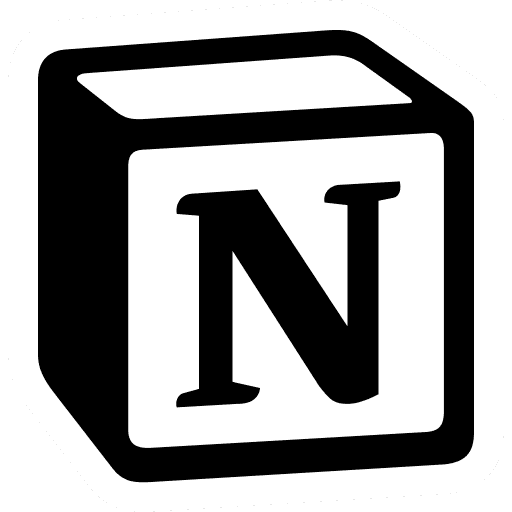Diving into the UI design universe can be overwhelming. Choosing the right tool can significantly impact the efficiency and creativity of a designer. Among the plethora of UI design tools available, Figma has emerged as a powerhouse, revolutionizing the design process.
In this article, we’ll delve into the reasons why Figma stands out and conduct a comparative analysis with other popular tools such as Sketch, Framer, Adobe XD, InVision, and Axure RP.
1. Real-Time Collaboration
Figma takes the lead with its robust real-time collaboration features. Designers can seamlessly collaborate on projects, enabling simultaneous editing, commenting, and feedback. This live collaboration fosters a more interactive and efficient workflow, setting Figma apart from its competitors.

Figma team work — fuzzymath.com
2. Cross-Platform Accessibility
One of Figma’s major advantages is its accessibility across various platforms. Designers can work on Figma using web browsers, desktop app or mobile app, ensuring flexibility and eliminating the need for constant software updates. This makes Figma a versatile choice for teams working across different operating systems.

Figma’s accessibility across various platforms — figma.com
3. Prototyping Capabilities
Figma excels in prototyping with its intuitive and powerful features. The tool allows designers to create interactive prototypes effortlessly, facilitating a more comprehensive understanding of the user experience. While Adobe XD and InVision offer solid prototyping tools, Figma’s integrated approach simplifies the entire design process.
Figma’s prototyping — figma.com
4. Vector Editing and Design Elements
Figma’s vector editing capabilities are top-notch, providing a robust platform for creating intricate design elements. Sketch, known for its vector-based approach, is a close competitor, but Figma’s versatility in handling vector editing and design components contributes to its dominance.

Figma’s vector editing — uxdesign.cc
5. Plugins and Integrations
Figma’s support for plugins and third-party integrations enhances its functionality. With a rapidly growing ecosystem, designers can access a wide range of plugins to streamline their workflow. Although Sketch has a considerable number of plugins, Figma’s open platform encourages continuous innovation and expansion.

Figma’s support for plugins and third-party integrations — medium.com
6. Responsive Design and Layout
Figma shines in the realm of responsive design, offering features that adapt layouts seamlessly across different devices. While Adobe XD also provides strong responsive design capabilities, Figma’s approach is lauded for its simplicity and effectiveness, making it a go-to choice for designers focusing on user-centric and adaptable layouts.
Figma’s responsive design — uxplanet.org
7. Auto Layout and Smart Animate
Figma’s Auto Layout feature simplifies the design process by automatically adjusting elements within a frame. Additionally, Smart Animate allows for smooth transitions and animations. Although tools like Framer offer advanced animation capabilities, Figma strikes a balance between ease of use and powerful animation features.

Figma’s auto layout— uxdesign.cc
8. Version Control
Figma’s version control system ensures that designers can track changes, revert to previous versions, and collaborate seamlessly without the risk of losing progress. While tools like Sketch and Adobe XD also offer version history, Figma’s implementation is praised for its simplicity and effectiveness.

Figma’s version control — figma.com
9. Streamlined File Management
Figma’s cloud-centric file management redefines accessibility and collaboration. Stored securely in the cloud, your projects become accessible from any device, fostering real-time collaboration without constraints. The user-friendly interface ensures efficient organization, allowing teams to seamlessly collaborate, while integrated version control in the cloud minimizes the risk of confusion and ensures everyone is working with the latest project iteration. In the era of remote collaboration, Figma’s cloud-powered advantage positions it as a frontrunner in UI design tools.
Figma’s cloud file management —

Bonus: Figma’s Versatility Beyond UI/UX Design
My appreciation for Figma goes beyond just its standard use in UI/UX design. Figma proves to be a handy tool even for quick image editing tasks. When the prospect of opening Photoshop seems a bit too much, Figma steps in seamlessly. It allows you to effortlessly add backgrounds to PNG images, tweak background colours, adjust opacity, add text with various fonts, and even group multiple images into one cohesive design — all achieved without glitches and within an intuitively simple interface.
Figma’s image editing — figma.com
Wrapping Up
In the competitive landscape of UI design tools, Figma stands out as a comprehensive and collaborative platform. Its real-time collaboration, cross-platform accessibility, robust prototyping capabilities, vector editing, plugin support, responsive design features, and version control make it a preferred choice for designers and design teams worldwide.
While each tool has its strengths, Figma’s holistic approach to UI design positions it as a leader in the industry, driving innovation and efficiency in the creative process. Moreover, Figma’s versatility not only simplifies UI/UX design but also streamlines those spontaneous image editing moments, making it an all-encompassing tool for designers.